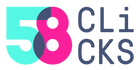1. Create Draft Order Invoices in your customer's local currency
If you use Shopify Payments with multiple currencies enabled, this feature is now available to you!
Draft orders allow merchants to create orders on behalf of customers.
This is useful when receiving orders through outside channels, such as chat, phone, through sales and support tools, or in person. Draft orders also come in handy when selling products at discount or wholesale rates to a certain customer or when re-creating orders manually from any of your active sales channels.
You can then send an invoice (a request for payment) to your customer with a link to the checkout page, or you can accept payment for the order using Mark as Paid or Pay by Credit Card.
This feature helps your customers see the total cost of their purchases in their local currency, including currency conversion fees.
More about this feature here, in the Shopify Help Center.
2. Manage International Pricing by region or country
Interested in having different prices for your products depending on the region/country these are purchased? You can now control your prices by region using international pricing. Depending on your current plan some features for the international pricing model may or may not be available to you. On the Shopify plan or higher (all plans excluding the Shopify Basic plan), you can use percentage price adjustments to increase or decrease prices across your entire store in certain countries or regions; while on the Advanced and Shopify Plus plans, you can choose to upload specific prices per product, per country using a csv file. You can also continue to use automatic or manual foreign exchange rates (FX rate) for different currencies and customize your business' rounding rules to control how the final prices appear in your online store.
More about International Pricing, in the Shopify Help Center.
3. Cancelling returns is now an option
Improve your customer service, like right now! Shopify has now added the ability to cancel a return; after all, order management is a big part of the customer experience and mistakes happen, people change their minds. You can cancel a return after a return request has been initiated, giving you the flexibility to accommodate changes or restart the return if a mistake has been made. Humans will be humans.
To learn more about cancelling returns, you can visit the Shopify Help Center.